My article now on Google
Spring Batch for sequencing DNA
A computational model for DNA
damage repair and could explain how CRISPR Cas9 works
Author :
Wadï Mami
E-mail :
wmami@steg.com.tn / didipostman77@gmail.com
Date :
09/10/2023
Spring Batch reads and process DNA sequentially
until reaching commit-interval value then it writes transformed items (DNA) simultaneously.
Below is
a code representation of the same concepts shown above:
List items = new
Arraylist();
for(int i = 0; i < commitInterval;
i++){
Object item = itemReader.read()
Object processedItem =
itemProcessor.process(item);
items.add(processedItem);
}
itemWriter.write(items);
In my template I used a DNASequence_Processor class that
implements itemProcessor and use Karp Rabin Algorithm. ( You can use any other
algorithm of pattern recognition instead)
Here
my repository : https://github.com/didipostman/CrisprCas9/
And
here path to DNA_SequenceProcessor.java
src/main/java/com/juxtapose/example/ch02/DNA_SequenceProcessor.java
/**
*
*/
package com.juxtapose.example.ch02;
import
org.springframework.batch.item.ItemProcessor;
import
com.juxtapose.example.ch02.RabinKarp;
/**
*
@author wadï mami (mailto:didipostman77@gmail.com)
*
2013-1-6下午09:55:38
*/
public class DNA_SequenceProcessor
implements
ItemProcessor<DNA_Sequence,
DNA_Sequence> {
private
String[] snippetsVirusDna = {"TGCTGCT", "AATTCC", "
GGAATAA"}; // the array can be more
larger it is just an explanation
public
DNA_Sequence process(DNA_Sequence dnas) throws Exception {
String
CRISPR_ARRAYS ="";
for
(int i=0; i<snippetsVirusDna.length; i++)
{
String
pat = snippetsVirusDna[i] ;
String txt = dnas.getDna() ;
RabinKarp searcher = new RabinKarp.getInstance(pat);
int[]
offset = searcher.search(txt);
for
(int j=0; j< offset.length; j++)
CRISPR_ARRAYS
= CRISPR_ARRAYS +"(" +String.valueOf(offset[j]) + "," +
pat.length() + ")";
}
dnas.setCrissprArrays(CRISPR_ARRAYS);
}
}
Spring Batch is the bacteria.
The bacteria capture snippets of
DNA from invading viruses and use them to create DNA segments known as CRISPR arrays
private String[] snippetsVirusDna =
{"TGCTGCT", "AATTCC", " GGAATAA"}; // the array can be more larger it is just an
explanation
github.com/didipostman/CrisprCas9/blob/main..
<=> Spring Batch read DNA
file or DNA database , The DNA file or the DNA database are Viruses DNA.
SpringBatch read()
--->ItemReader and ItemReader return item. and Spring Batch process()
----> ItemProcessor and
return transformed item = DNA
segments known as CRISPR arrays Here I used DNA_sequenceProcessor class that
implements ItemProcessor and uses
Karp Rabin (you can use other DNA pattern recognition algorithm)
github.com/didipostman/CrisprCas9/blob/main..
The CRISPR arrays allow the
bacteria to "remember" the viruses (or closely related ones). If the
viruses attack again,
the bacteria produce RNA segments
from the CRISPR arrays to target the viruses' DNA example private String
private String[] snippetsVirusDna =
{"TGCTGCT", "AATTCC", " GGAATAA"}; // the array can be more larger it is just an
explanation
github.com/didipostman/CrisprCas9/blob/main..
The bacteria then use Cas9 or a
similar enzyme to cut the DNA apart, which disables the virus.
<=> Spring batch
write(transformed items) ----> ItemWriter ( cut Virus DNA ).
A step is an object that
encapsulates a sequential phase of a job and holds all the
necessary information to
define and control processing. It delegates all the
information
to a Job (job.xml) to carry out its
task.
|
<job id="dnaSeq"> |
|
|
<step id="dnaSeqStep"> |
|
|
<tasklet transaction-manager="transactionManager"> |
|
|
<chunk reader="csvItemReader" writer="csvItemWriter" |
|
|
processor="DNA_SequenceProcessor" commit-interval="2"> |
|
|
</chunk> |
|
|
</tasklet> |
|
|
</step> |
|
|
</job> |
Configuring ItemReader
We will now define ItemReader for
our model which will be used for
reading data from CSV file.
<bean:bean
id="csvItemReader"
class="org.springframework.batch.item.file.FlatFileItemReader"
scope="step">
<bean:property
name="resource"
value="classpath:ch02/data/DNA.csv"/>
<bean:property
name="lineMapper">
<bean:bean
class="org.springframework.batch.item.file.mapping.DefaultLineMapper">
<bean:property
name="lineTokenizer" ref="lineTokenizer"/>
<bean:property
name="fieldSetMapper">
<bean:bean
class="org.springframework.batch.item.file.mapping.BeanWrapperFieldSetMapper">
<bean:property
name="prototypeBeanName" value="DNA_Sequence">
</bean:property>
</bean:bean>
</bean:property>
</bean:bean>
</bean:property>
</bean:bean>
<!-- lineTokenizer -->
<bean:bean id="lineTokenizer"
class="org.springframework.batch.item.file.transform.DelimitedLineTokenizer">
<bean:property
name="delimiter" value=","/>
<bean:property
name="names">
<bean:list>
<bean:value>dna</bean:value>
<bean:value>crissprArrays</bean:value>
</bean:list>
</bean:property>
</bean:bean>
Configuring ItemProcessor
<bean:bean id="DNA_SequenceProcessor" scope="step"
class="com.juxtapose.example.ch02.DNA_SequenceProcessor">
</bean:bean>
As you can see I used a DNASequence_Processor class that
implements itemProcessor and used Karp Rabin Algorithm.
ItemWriter
Once the data is processed, the data needs to be stored in a
file as per our requirement.
<bean:bean
id="csvItemWriter"
class="org.springframework.batch.item.file.FlatFileItemWriter"
scope="step">
<bean:property name="resource"
value="file:target/ch02/outputFile.csv"/>
<bean:property
name="lineAggregator">
<bean:bean
class="org.springframework.batch.item.file.transform.DelimitedLineAggregator">
<bean:property
name="delimiter" value="|"></bean:property>
<bean:property
name="fieldExtractor">
<bean:bean
class="org.springframework.batch.item.file.transform.BeanWrapperFieldExtractor">
<bean:property
name="names"
value="dna, seqDNA_Arrays">
</bean:property>
</bean:bean>
</bean:property>
</bean:bean>
</bean:property>
</bean:bean>
Conclusion
This article just scratched the
surface of Spring Batch in general. The example used in this article is not
production-ready code. You can define job configuration depending on your
project requirements. Here The Github repository for the project https://github.com/didipostman/CrisprCas9/
Processing large volume of data
has always been a major problem due to the increasing volume of the data. Batch
processing can be applied in many use cases. Among them why not Pattern
Matching for DNA Sequencing Data. Spring Batch provides functions for
processing large volumes of data in batch jobs. In our case reading DNA file or
database table and seeking for patterns I mean all the locations of the
specified pattern inside a DNA sequence.
Spring batch to process huge data
: Spring Batch is a lightweight, comprehensive batch framework designed to
enable the development of robust batch applications vital for the daily
operations of enterprise systems.
DNA is a sequence of letters such
as A, C, G, T. Searching for specific sequences is often difficult due to
measurement errors, mutations or evolutionary alterations. Thus, similarity of
two sequences using Levenshtein Distance is more useful than exact matches.
So instead of Karp Rabin we will
use Levenshtein Distance or Jaro_Winkler_Similarity by using
Package org.apache.commons.text.similarity commons.apache.org/proper/commons-text/apid..
So
Spring Batch + Levenshtein Distance or Jaro_Winkler Similarity = How Crispr cas9 Works due to (https://www.tudelft.nl/en/2018/tu-delft/mathematics-explains-why-crispr-cas9-sometimes-cuts-the-wrong-dna)
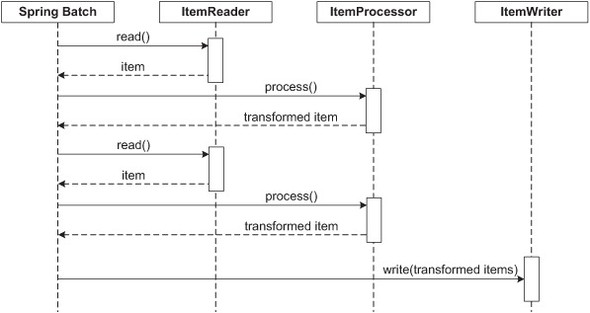

Comments
Post a Comment